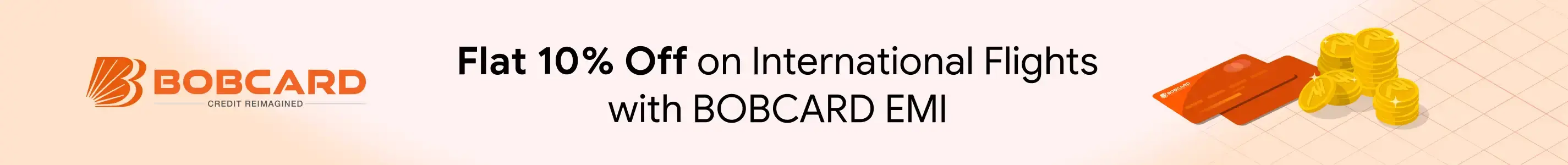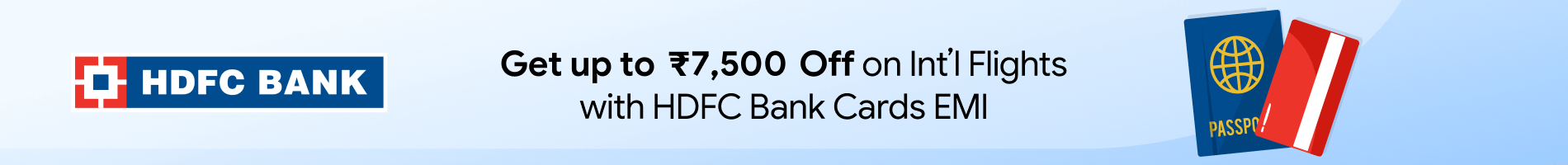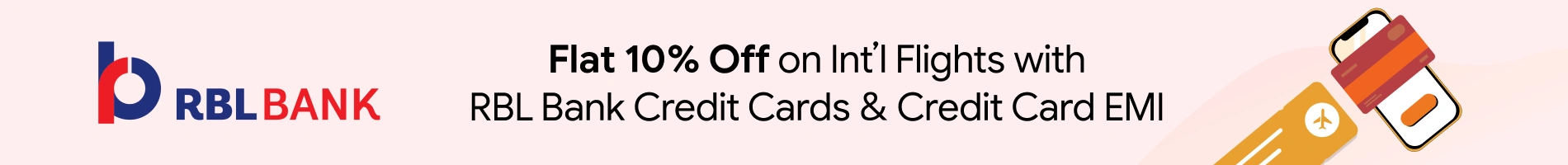Singapore to San Francisco Flight Tickets
Direct flights from Singapore to San Francisco are offered by several airlines, including United Airlines, Singapore Airlines, Korean Air, Lufthansa, Air Canada, Turkish Airlines, Air India, Delta Airlines, Philippine Airlines, Cathay Pacific, Japan Airlines Co Ltd, Asiana Airlines, Emirates, British Airways, China Southern, American Airlines, KLM Royal Dutch Airlines, Swiss International Air Lines, All Nippon Airways Co Ltd. These flights usually take around 14h 35m. Connecting flights will typically add another 1-2 hours onto your travel time, but may offer more flexibility (and possibly even lower price) depending on your specific routing. Save on non-stop flights, last minute flights, and cheap flights by booking through ixigo.
Book different flight classes (depending on availability): Economy, Premium Economy, First, and Business Class on SIN to SFO Flights. The date of the cheapest flight price for a Singapore San Francisco flight ticket is 27 Feb. Get FULL INSTANT REFUNDS on canceling your flight with 'ixigo assured' fares. No documentation is required, No questions are asked. Make your flight booking. You can also browse our international flights booking page and book flights to international destionations.
How to book Singapore to San Francisco flights on ixigo?
- Log in or sign up on the ixigo flights app or website.
- Enter Singapore as the origin city and San Francisco as the destination city, the departure date, the return date (optional), the number of passengers and the travel class.
- A list of airlines will appear. Sort the flights by applying the filters.
- Select a flight and then click on the “Book” button.
- Review the flight details and charges. Use an ixigo coupon to avail discounts.
- Next, enter the passenger(s) details.
- Select the Payment option, make the payment and you are done!
You will receive a confirmation message on your registered mobile number and email.
Singapore to San Francisco Flight Schedule and Timings
What is the Baggage Policy for a Singapore San Francisco Flight?
The baggage policy varies with the ticket class. To know the current baggage allowance, click on Flight Detail at the bottom of every listed flight on our search results page while booking your air ticket from Singapore to San Francisco. Then, refer to the Baggage tab to get information on check-in luggage and cabin baggage.
Here is a comprehensive overview of the general baggage rules for flights between Singapore and San Francisco:
-
Carry-On Baggage:
-
Most airlines allow a maximum of 7 kg for carry-on baggage per passenger, including laptops.
-
Dimensions should typically not exceed 55 cm x 35 cm x 25 cm.
-
-
Checked Baggage:
-
The standard checked baggage allowance is generally 15 kg for domestic flights.
-
Some airlines offer higher limits (up to 25 kg) for premium classes or frequent flyer members.
-
Refunds and Cancellation Policy for Singapore to San Francisco Flight
How to web check-in for my upcoming Singapore to San Francisco flight?
- Click on the ‘Web Check-in’ option on the booking confirmation page.
- Fill out the web check-in form with required details.
- Select your preferred seat(s) or the airline will auto-assign random seats.
- Submit the form, and you are done.
The boarding pass will be sent to you via WhatsApp and added to your Apple Wallet once the check-in is complete.