Flight Tracker Pro
Live Flight Tracker & Real-Time Flight Status
Get instant, real-time updates on any flight's arrival and departure with our live flight tracker. By checking the flight status, you can track delays, cancellations, or gate changes before you head to the airport.
Our tracker provides complete details for any flight. Simply enter a flight number or route (origin and destination) to see:
- Current Flight Status: (e.g., On-Time, Delayed, Landed, En Route, Diverted)
- Departure/Arrival Times: (Both Scheduled and Estimated)
- Airport & Terminal: (Including Departure Gate and Arrival Gate)
- Delay Information: (The total duration of the delay)
- Live Map: (Track the flight's real-time path)
- Flight Number & Airline
- Aircraft Type
Check the lowest & cheapest airfares for flight booking across India & the world. Book Flights on ixigo
Check Flight Status
To plan your trip promptly, it is very important to know any updates of the flight you are travelling with. It doesn’t matter whether you are travelling domestic or international, with the help of flight tracker, you can anytime track your flight and see if there are any changes in the scheduled timings. Get Live flight status notifications on your mobile on ixigo flights app, highly rated by Indians. Download Now
Is the ‘Flight Ticket Status’ information accurate?
There are many factors such as bad weather, traffic control or technical issues that can affect the arrival/departure time of your flight. The information is updated every few minutes. There are little chances of any discrepancy and even if there is any, it will rarely be off by just few minutes.
Flight Status Descriptions
| Scheduled | Flight is not airborne. |
| Delayed | Flight is not on its scheduled departure time. |
| Departed | Flight has left the departure gate but may not be airborne yet |
| In Air | Flight has taken off |
| Diverted | Flight has been diverted from its scheduled destination towards a new location. |
| Recovery | Flight has departed from the diverted location and enroute the scheduled destination. |
| Landed | Flight has landed |
| Arrived | Flight has arrived at its destination gate |
| Cancelled | Flight has been cancelled |
| No Takeoff Info | The real-time status of the flight is unavailable. Contact the airline for all the information. |
PNR Number And Flight Status
At the time of flight ticket booking, a flight PNR number is generated. Check your Flight PNR status, flight details and flight schedule with the help of this PNR number.
Why Check Flight Status on ixigo?
- Real-time flight tracking and live status updates
- Instant alerts for delays, cancellations, or schedule changes
- Live terminal, boarding gate, and baggage belt information
- Trusted accuracy with near pilot-grade efficiency
- Precise boarding time tracking
- Live Activity and Dynamic Island integration for iOS users
Where's My Plane?
Stay informed throughout your journey with our "Where's My Plane" feature. Check your flight status and receive live updates on departures, arrivals and any delays. Access real-time information on your plane's journey across cities to help ensure a smooth travel experience
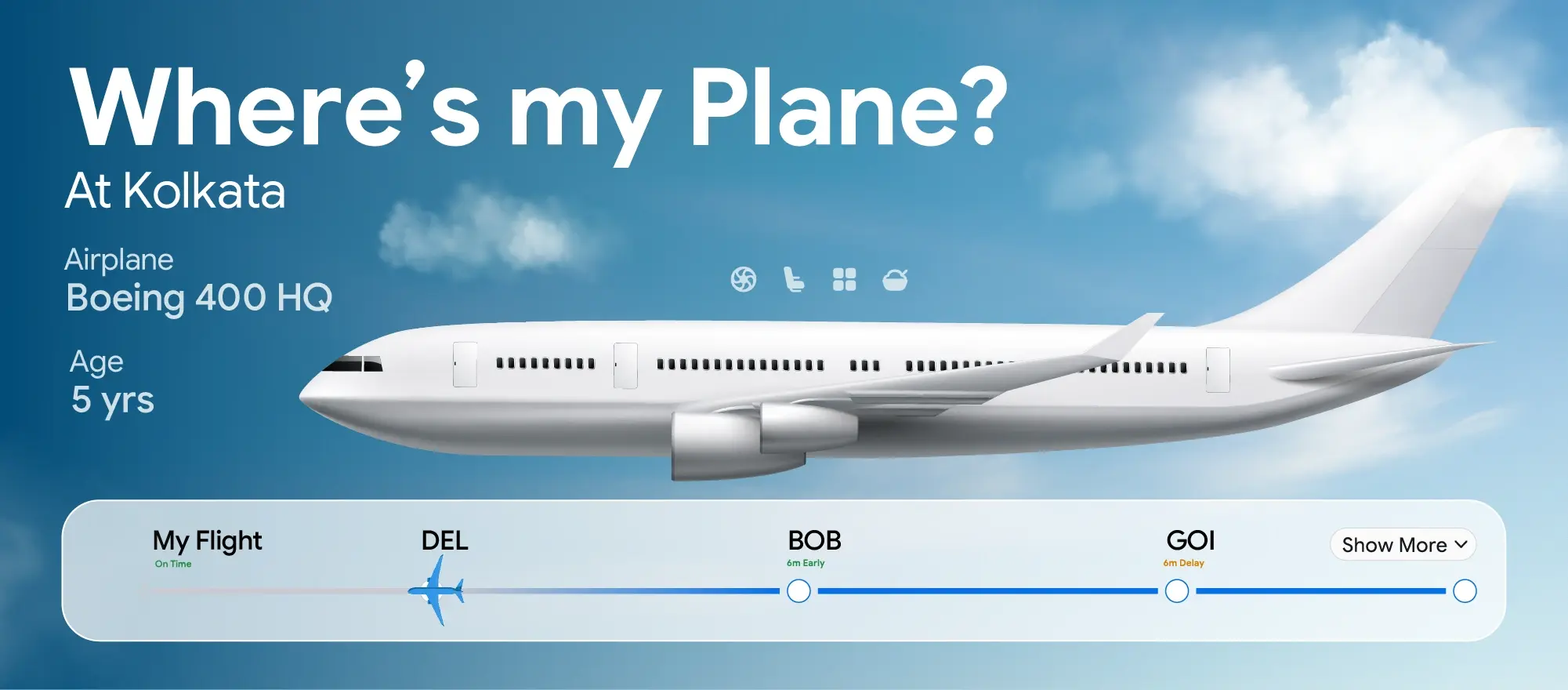
FAQs
Can we track international flights?
Can I get email and SMS ‘Flight Status’ alerts?
What to do if I do not receive any Email or SMS alerts regarding flight status?
How to check flight status on ixigo?
What if I don't know the flight number?
Can you check your baggage belt details on ixigo?
Yes, you can easily access baggage belt details assigned to your flight upon arrival at your destination. To check your baggage belt you need to:
- Visit the ixigo 'Flight Status' page
- Under the section 'scheduled', search your flight or enter the flight number
- Enter the details along with the date of journey
- You can find the baggage belt details on the top, once you have reached your destination.
Jammu to New Delhi Flights
Jaipur to Pune Flights
Kolkata to Bangkok Flights
Mumbai to Thiruvananthapuram Flights
Hyderabad to Jodhpur Flights
Pune to Dubai Flights
Hyderabad to Ranchi Flights
Mumbai to Doha Flights
Kolkata to Ghaziabad Flights
Calicut to Dubai Flights
Pune to Sindhudurg Flights
Pune to Indore Flights
Coimbatore to Hyderabad Flights
Jalgaon to Mumbai Flights
Udaipur to New Delhi Flights
New Delhi to Madurai Flights
Kolkata to Kochi Flights
Ahmedabad to Bhubaneswar Flights
Doha to Kolkata Flights
Muscat to Gorakhpur Flights
Important Links
© 2026 Le Travenues Technology Ltd. India. All brands are trademarks of their respective owners










