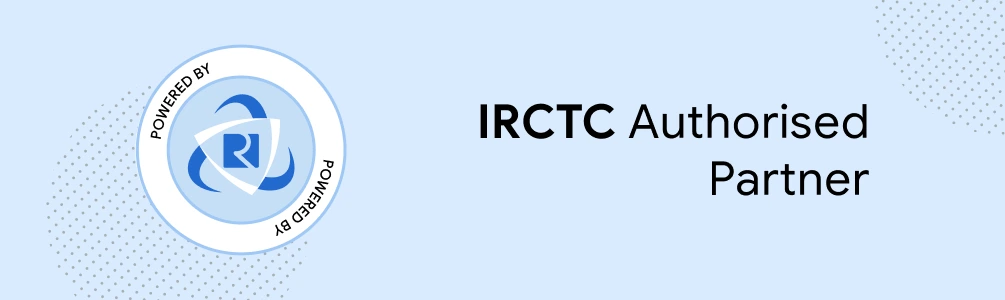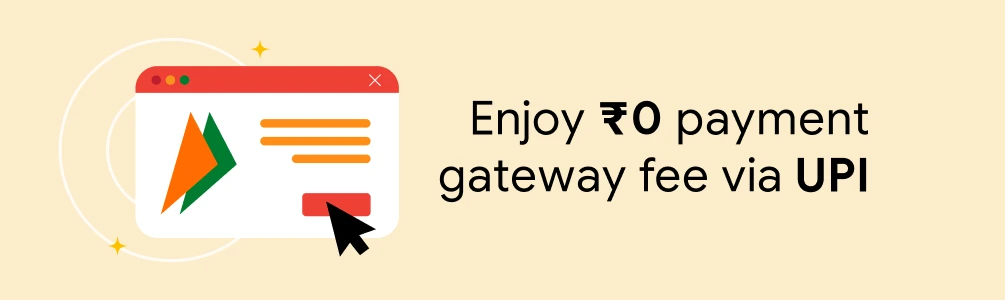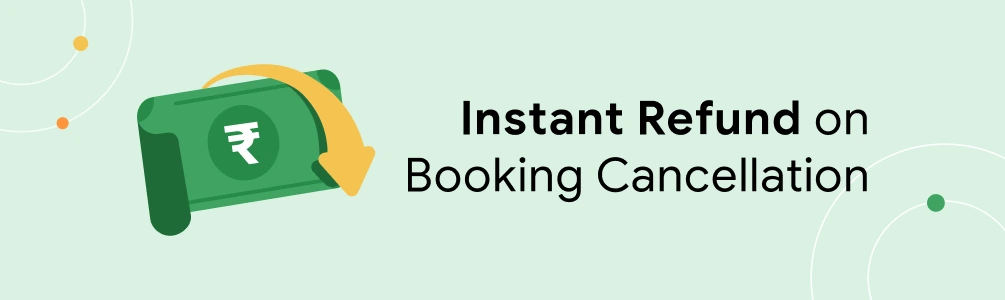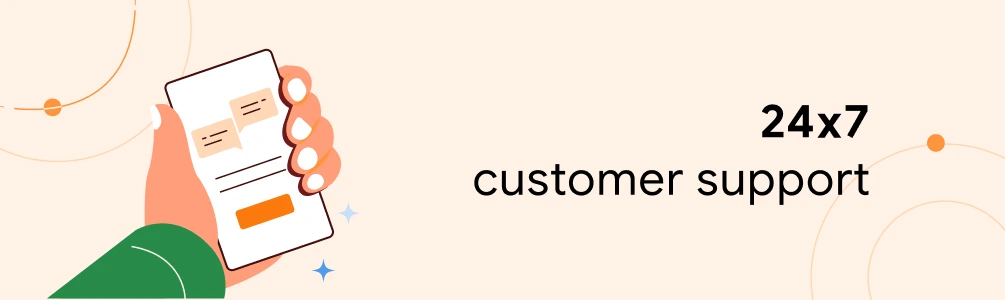IRCTC Next Generation Ticket Booking
Established in 1999, IRCTC stands for Indian Railway Catering and Tourism Corporation, which is an extended
arm of the Indian Railways that provides ticketing, catering, and tourism services to passengers.
Its online ticketing platform, known as the IRCTC next generation
e-Ticketing System, makes booking train tickets fast and hassle-free, helping travellers plan their
journeys with ease..
You can also book your seats using the ixigo Trains app and avail great deals. Seat availability, PNR status
checking, and cancellation of tickets can also be easily done on the IRCTC-authorised app. So, avoid
standing in a queue at the railway counter and instead book your tickets with ixigo.
How to Book IRCTC Train Ticket & Use IRCTC Login on ixigo
Steps to Book Train Tickets Online with ixigo!
-
Visit ixigo and Choose Your Destination
Open the ixigo website or app, select your source and destination, and choose your journey date.
-
Select Class and Find Available Trains
Choose your preferred class such as First Class, Second AC, Third AC, or Sleeper. Select the train that
best suits your journey from the list of available trains.
-
Add Passenger Details and IRCTC User ID
Fill in the passenger details and choose your berth preferences. Log in using your IRCTC user ID and
password. Create a new IRCTC user ID, if you don't have one.
-
Choose a Payment Method and Complete Booking
You can choose from several payment options and proceed to complete your train ticket booking.
-
Get a Confirmation Message
You will then receive a confirmation on your registered email ID and SMS on mobile number.
Easy & Fast IRCTC Login
With ixigo, you can register on IRCTC, navigate the next-generation IRCTC login process, reset your IRCTC
password and more. You can also recover a deactivated IRCTC ID, update profile details, and easily manage your
bookings.
Create Your IRCTC Login ID and Password
Having an IRCTC ID and password is the first step towards your train ticket booking process. Create IRCTC
login ID and password by following the below steps:
-
Open the ixigo Trains app.
-
Tap on the profile icon at the bottom right of the page.
-
Now, tap on 'Link your IRCTC Account'.
-
You will see 'IRCTC username'. Tap on it.
-
A pop-up will appear. Click on 'Register' located at the bottom right.
-
Now, fill up the required details and proceed to get an OTP.
-
Please enter the OTP and verify your email ID and mobile number.
-
Your IRCTC account will be successfully created.
Recover Your IRCTC Login ID
You can easily recover your IRCTC login ID by following the below steps:
-
Open the ixigo app.
-
Tap on the profile icon at the bottom right of the page.
-
Now, go to 'Link your IRCTC Account'.
-
Then, click on 'Forgot your IRCTC User ID'.
-
Enter your IRCTC registered email ID or mobile number and proceed.
Register as a New User on IRCTC
Here are the steps to register as a new user on IRCTC:
-
Open the ixigo trains app.
-
Tap on the profile icon at the bottom right of the page.
-
Now, go to 'Link your IRCTC Account'.
-
Then, click on 'Register on IRCTC'.
-
Enter your details and proceed.