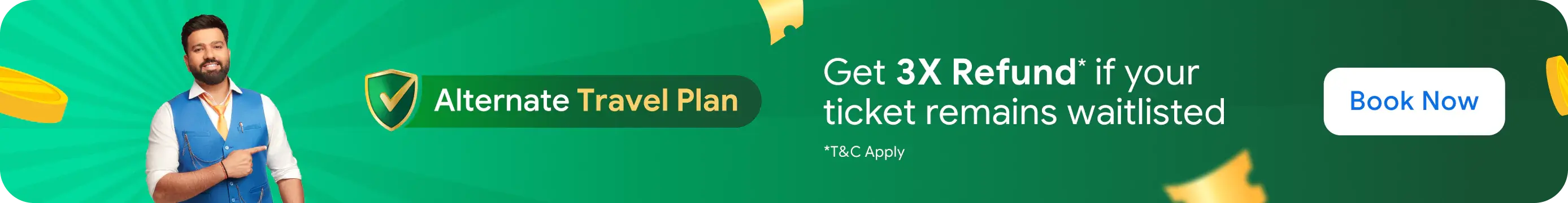Latur to Mumbai Trains
लातूर से मुंबई जाने वाली ट्रेन (हिंदी में देखें)
3 Trains found between Latur (LTRR) to Mumbai (CSTM)
Why Book Latur to Mumbai trains with ixigo?
Get 3X Refund* if waitlisted
Get triple the ticket fare as a refund if your Latur to Mumbai train ticket remains fully waitlisted. *T&C Apply!
Enjoy Free Train Ticket Cancellation
Opt for Assured and enjoy free cancellation on your Latur to Mumbai train booking.
Get Alternate Seat Options
Easily find alternate seat options with Same Train Alternates feature on your Latur to Mumbai train route for a confirmed journey.
Enjoy ₹0 PG Fee via UPI
Book your Latur to Mumbai trains with ixigo and enjoy ₹0 PG fee when you pay via UPI.
Track Live Train Running Status
Stay updated on your Latur to Mumbai train's live location, delays, platform details and more!
IRCTC Authorised Partner
Enjoy a seamless train ticket booking experience with ixigo—your trusted IRCTC authorised partner.
Latur to Mumbai Train Ticket Booking Online
Book Latur to Mumbai trains – Approximately 3 trains run today between Latur and Mumbai, covering a distance of about 543 km by train. Trains from Latur to Mumbai are listed above along with their train schedule, timetable, and ticket fares. To get accurate, up-to-date information about Latur to Mumbai train reservation, Latur to Mumbai train ticket price, and Latur Mumbai railway time table, you can visit the ixigo app or website. If you're unsure about which train to book, ixigo simplifies your decision-making process and helps you with the Latur to Mumbai train time table with the options like cheapest, fastest, first and last train from Latur to Mumbai.
With ixigo, you can check Latur to Mumbai train seat availability in real-time. ixigo also offers features like tracking & sharing Latur to Mumbai train live running status, platform number, and viewing seat maps. For anything related to Latur to Mumbai train booking, you can rely on ixigo's assistance. You can also book Latur to Mumbai train tickets on ConfirmTkt, powered by ixigo.
Latur to Mumbai Fastest Train
The fastest train from Latur to Mumbai is 17614 NED PNVL EXP. It takes about 09:35 hours to reach Mumbai. This train leaves Latur (LTRR) at 23:00 and reaches Mumbai (CSTM) at 08:35. It operates on Mon, Tue, Wed, Thu, Fri, Sat, Sun.
Cheapest Train from Latur to Mumbai
The cheapest train from Latur to Mumbai is 17614 NED PNVL EXP. It takes around 09:35 to reach Mumbai. 17614 NED PNVL EXP leaves Latur LTRR at 23:00 and reaches Mumbai CSTM at 08:35. The price of NED PNVL EXP ticket is 310 INR. The train operates on Mon, Tue, Wed, Thu, Fri, Sat, Sun.
First Train from Latur to Mumbai
The first train from Latur to Mumbai is 01435 SUR LTT SPECIAL. This train takes about 11:13 to reach Mumbai. It leaves Latur LTRR at 16:32 and reaches Mumbai CSTM at 03:45 and operates on Tue.
Latur to Mumbai Last Train
The last train to Mumbai from Latur is 17614 NED PNVL EXP. It takes around 09:35 hours to reach Mumbai. The last train leaves Latur LTRR at 23:00 and reaches Mumbai CSTM at 08:35 and operates on Mon, Tue, Wed, Thu, Fri, Sat, Sun.
PNR status enquiry from Latur to Mumbai
If you are travelling from Latur to Mumbai and want to know about your PNR status, then you can use PNR status enquiry feature and check the status at ixigo. It offers updated PNR information.
Latur to Mumbai Train Tickets Price
If travel is on your mind and you are looking for Latur to Mumbai train tickets, ixigo is the ideal platform. The Latur to Mumbai train reservation ticket price depends on your travel dates, choice of coach, and individual preferences. Travellers can find tickets ranging between ₹310 and ₹2230, with the lowest Latur to Mumbai train ticket rate starting at ₹310.
Listed below are the minimum ticket prices for each travel class:
Class | Minimum Price |
|---|---|
1A | ₹2230 |
2A | ₹1145 |
3A | ₹810 |
SL | ₹310 |
Daily Trains from Latur to Mumbai
A total of 1 Latur to Mumbai trains operate daily connecting these two cities. See the details below:
Train Name (No.) | Day of Departure | Time of Departure | Time of Arrival | Origin Station | Destination Station | Total Time of Travel |
|---|---|---|---|---|---|---|
NED PNVL EXP (17614) | Daily | 23:00 | 08:35 | Latur Road | Panvel | 09:35 hrs |
Weekly Trains from Latur to Mumbai
There are 1 Latur to Mumbai trains running between these two cities. Check the Latur to Mumbai train timetable below:
Train Name (No.) | Day of Departure | Time of Departure | Time of Arrival | Origin Station | Destination Station | Total Time of Travel |
|---|---|---|---|---|---|---|
SUR LTT SPECIAL (01435) | Tue | 16:32 | 03:45 | Latur Road | Mumbai Lokmanya Tilak Terminus | 11:13 hrs |
Latur to Mumbai Trains Seat Availability
Check Latur to Mumbai train seat availability on ixigo. Enter the train name or number and hit the search button. You will find the seat availability for different classes along with the fares for the next 60 days. You can also check the availability for various quotas.
Latur to Mumbai Trains Running Status
Check Latur to Mumbai train running status on ixigo. Enter the train number or name into the search box and hit the search button. You will find the complete train timetable, stoppage information and delay at each station (if any) during the journey. You can also check the platform number and coach position of the train through the feature.